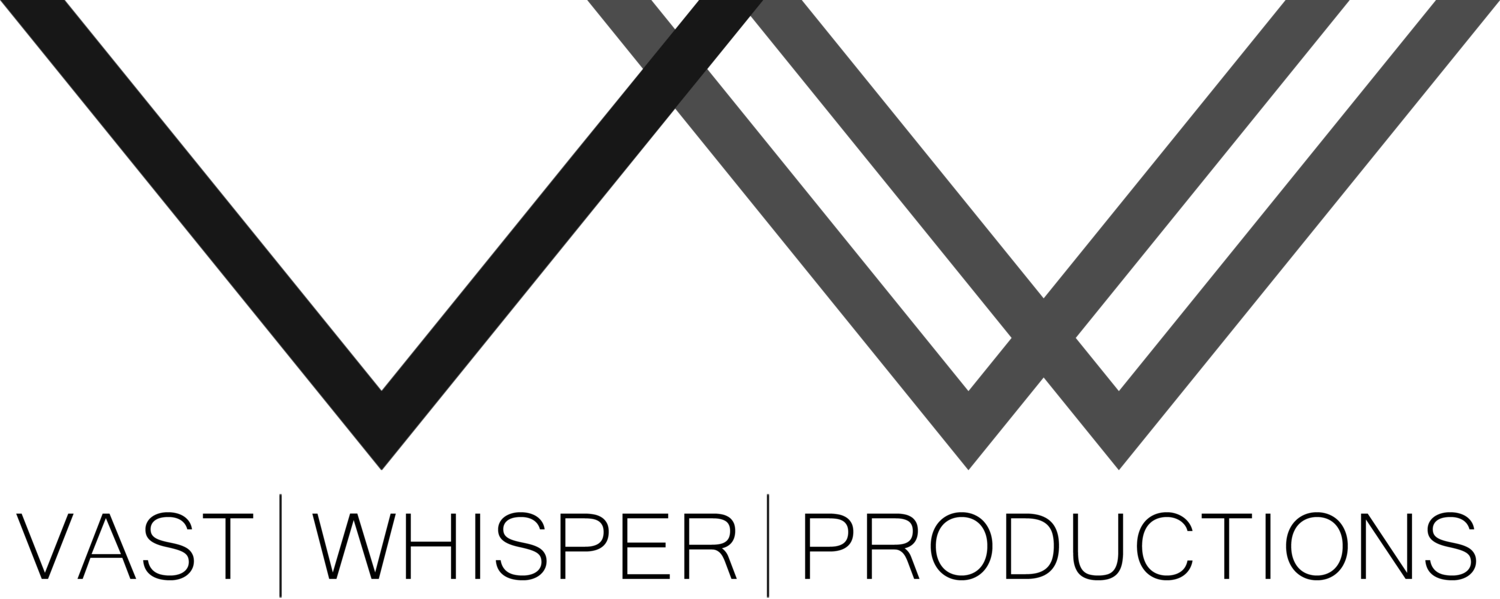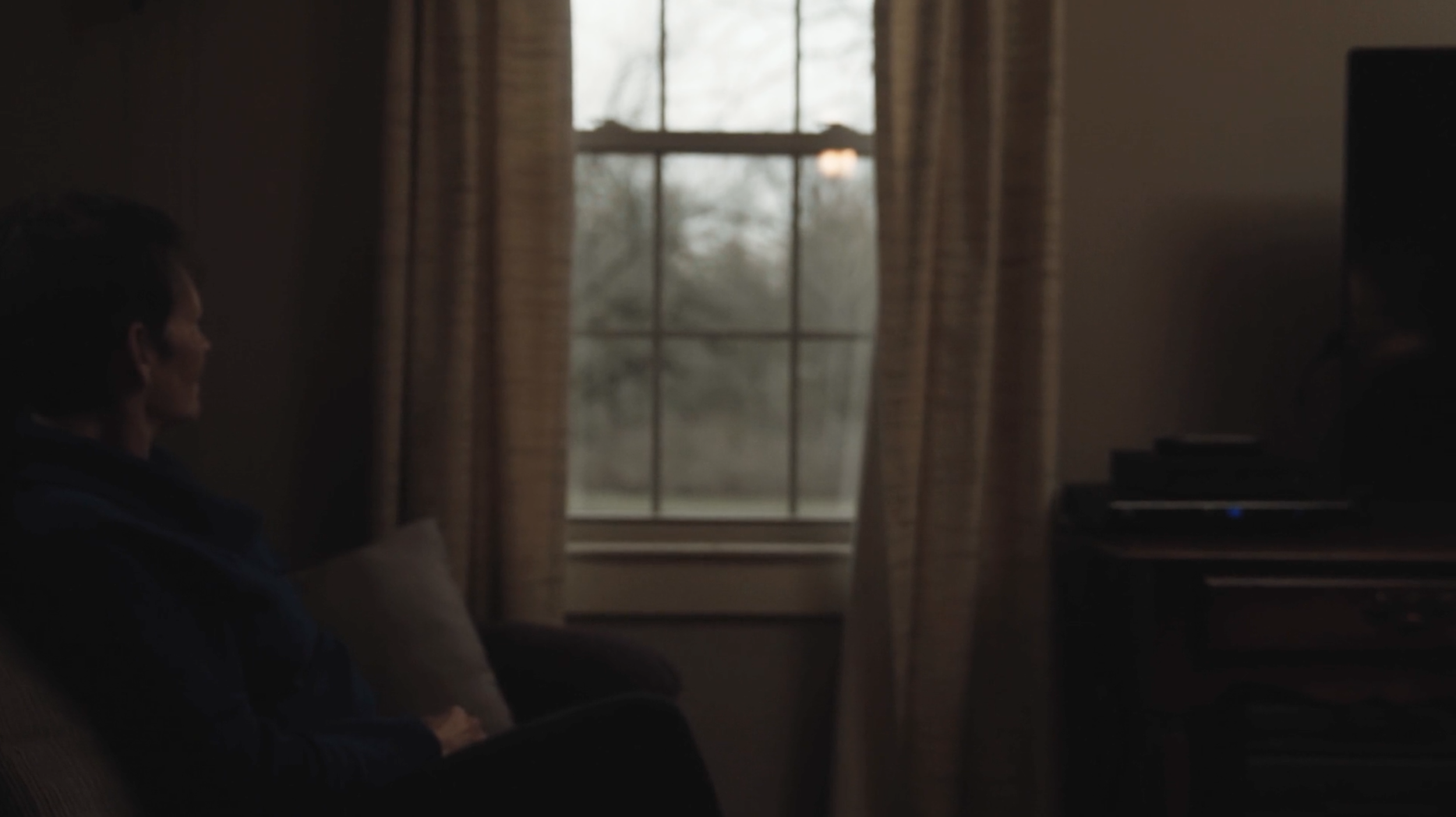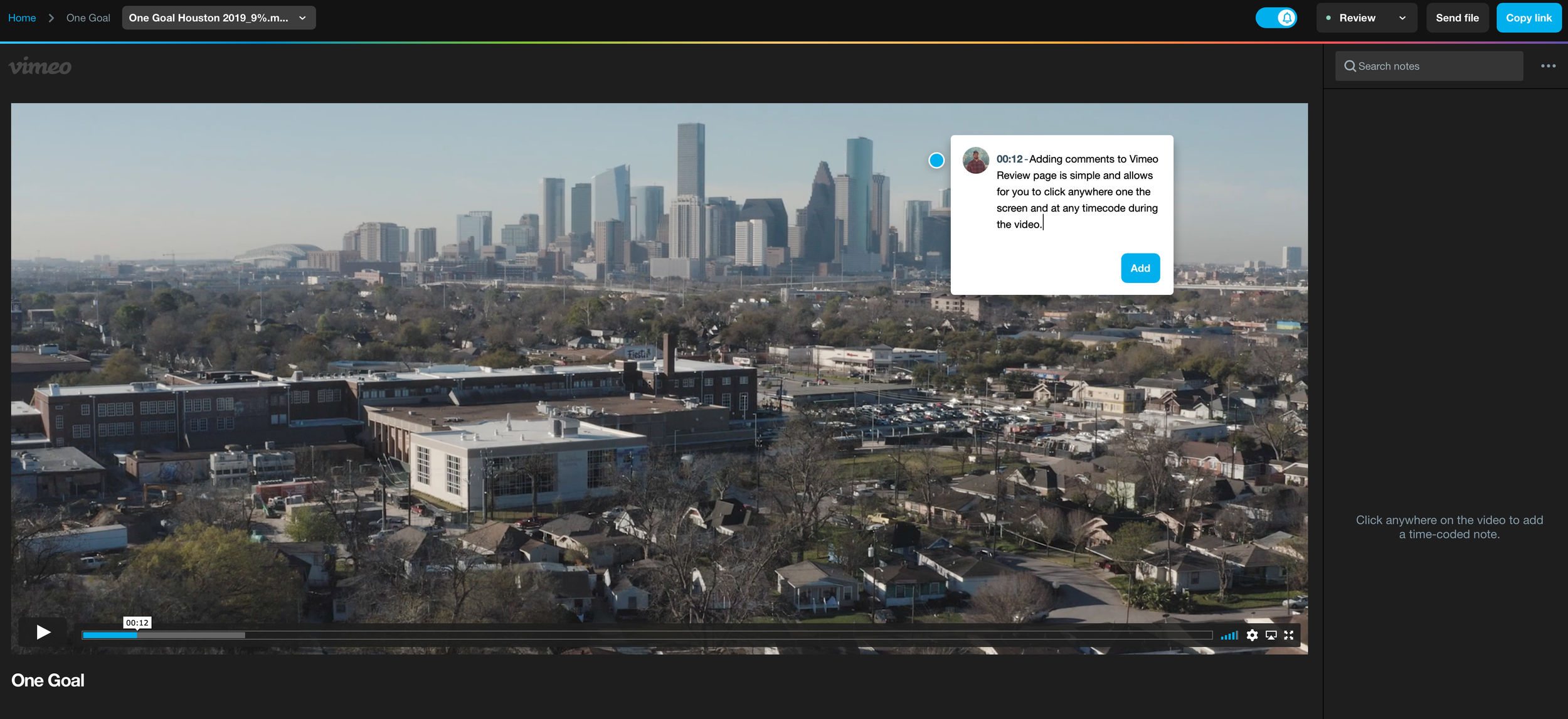What are TelePrompTers
A teleprompter allows someone the ability to read text that is delayed right in front of a camera lens. This gives the appearance of the presenter having memorized all of their lines while speaking directly into the camera. It is physically made up of a piece of glass with a special reflective coating that allows the camera to see through it while reflecting any words underneath it towards its subject.
When to use a TelePrompTer
A teleprompter allows the presenter to deliver lines from a script without the need to memorize them. It is a good idea to use one when the presenter is not a good speaker, has no on-camera experience, and needs to memorize a script or lines of content. It can also be beneficial for those who don’t have time to memorize an entire script or when you need to clearly deliver technical information. We have a longer blog post you can read here that goes into much more detail about this.
Ok so you know when to use it but how do you use it?
Practice Makes Perfect
Just because you are going to be reading your script off of a telepromter does not alleviate you of any pressure to practice practice practice! We have had to spend hours redoing take after take because a client was having difficulty reading the script they wrote. This was because they did not listen to us when we told them they would need to practice reading their script aloud until it came off naturally.
When you practice reading your script and have achieved sounding natural then you are done!
Typically the presenter does not write the script so the wording may be odd to them. When practicing the script this a good time to make any changes that will make if feel more natural to you.
Body Language is Key
Your body language conveys almost as much meaning as your words do. You will need to be able to focus on smiling, inflection, hand movement, and overall body language during filming all while being surrounded by lights, cameras, crew and anyone from your staff that is on set. This will be impossible for some if they are not familiar and comfortable with their script. But practicing before we film will make this easy and you can do it!
The Telepromter
We will be able to adjust teleprompter scroll speed to match your speaking and change the font to be a comfortable size.
Dont stress!
At the end of the day we just want you to feel comfortable on set and that will happen best if you prepare. On average we do around 3-5 read throughs of any script. No one is perfect and you will mess-up which is expected.
If you have any questions or need help planning your corporate or non-profit video production give us a call!